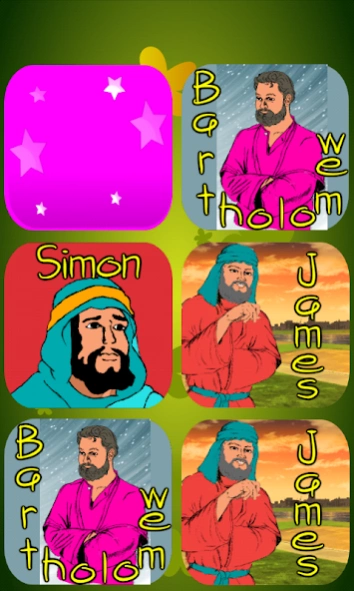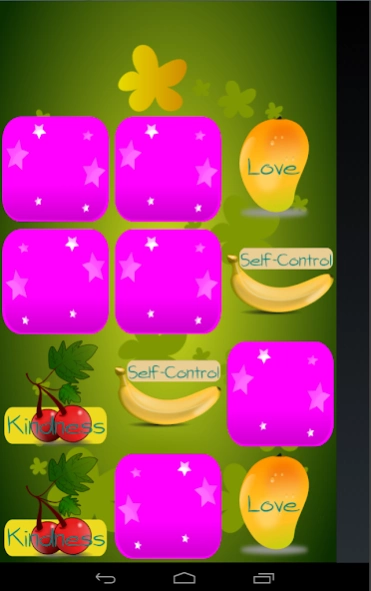Bible Memory Game 2.3
Free Version
Publisher Description
Bible Memory Game - Enjoy playing this Memory game with Bible themes!
Exercise your memory and have fun with this Bible themed memory game.
How to Play
• Match pairs of cards by tapping on them. (Turn over pairs of matching cards by tapping on them)
Features
• Different levels of difficulty
• Different categories of Bible themes
• Different playing modes
• Get edified as you play
Background
Bible Memory is mainly based on two games:
1. It is based on a card game in which all of the cards are laid face down on a surface and two cards are flipped face up over each turn. The object of the game is to turn over pairs of matching cards. It can be played with any number of players.
2. It is also based on a game where you have to guess the hidden letters of a secret word. If you pick a letter that is not in the word a man is slowly drawn. With each wrong letter guess the man is drawn more and more. When the man is finished he is hung and the game is lost.
Credits
brgfx/freepik
https://freesound.org - LittleRobotSoundFactory et al
https://openclipart.org
Opensource community
About Bible Memory Game
Bible Memory Game is a free app for Android published in the Puzzle & Word Games list of apps, part of Games & Entertainment.
The company that develops Bible Memory Game is Trevor Sinkala. The latest version released by its developer is 2.3.
To install Bible Memory Game on your Android device, just click the green Continue To App button above to start the installation process. The app is listed on our website since 2023-08-29 and was downloaded 1 times. We have already checked if the download link is safe, however for your own protection we recommend that you scan the downloaded app with your antivirus. Your antivirus may detect the Bible Memory Game as malware as malware if the download link to com.sinkalation.biblememory is broken.
How to install Bible Memory Game on your Android device:
- Click on the Continue To App button on our website. This will redirect you to Google Play.
- Once the Bible Memory Game is shown in the Google Play listing of your Android device, you can start its download and installation. Tap on the Install button located below the search bar and to the right of the app icon.
- A pop-up window with the permissions required by Bible Memory Game will be shown. Click on Accept to continue the process.
- Bible Memory Game will be downloaded onto your device, displaying a progress. Once the download completes, the installation will start and you'll get a notification after the installation is finished.